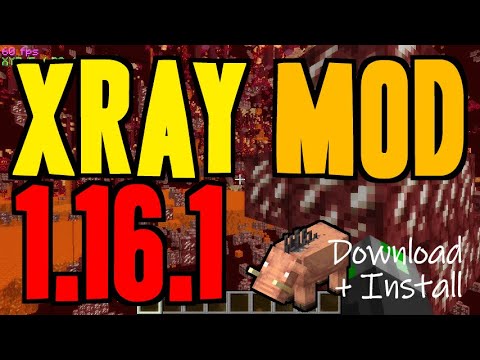
XRAY MOD 1.16.1 – watch how to install
This is a tutorial on how to get X-Ray mod 1.16.1 for minecraft (no Forge on Windows)
[This is a part of SAPPHIRE TUTORIALS – INSTALLATIONS OF ‘TOOL’ AND HELPFUL MINECRAFT MODS]
* How to get XRay Ultimate 1.16.1: https://youtu.be/SASeqXD9xzc
* How to get X-Ray Texture Pack for MCPE 1.14.6 (in Windows 10 Edition): https://youtu.be/LXpxblf0GeQ
* How to get X-Ray Vision & Night Vision for MCPE 1.14.6 (on Android): https://youtu.be/PggTt_XfwoM
* How to get X-Ray Vision & Night Vision for MCPE 1.14.3 (in Windows 10 Edition): https://youtu.be/kqm3VGpt26w




Download:
* Xray mod 1.16.1: ‘xray-70-1161.jar’
http://www.mediafire.com/file/gxl7khsptanv05c/xray-70-1161.jar/file
NOTE: Xray mod 1.16.1 is still in development stage
a minecraftforum comment with the download link:
https://www.minecraftforum.net/forums/mapping-and-modding-java-edition/minecraft-mods/1292688-xray-mod-1-6-4-1-11-vanilla-forge-liteloader?comment=4642
or
https://www.minecraftforum.net/forums/mapping-and-modding-java-edition/minecraft-mods/1292688-xray-mod-1-6-4-1-11-vanilla-forge-liteloader?page=186#c4642
– File used in this video: http://raboninco.com/18Ixe
ADVICE: check the mod thread frequently for the Xray mod 1.16.1 release (if available, you should be able to find it in the first post):
https://www.minecraftforum.net/forums/mapping-and-modding-java-edition/minecraft-mods/1292688-xray-mod-1-6-4-1-11-vanilla-forge-liteloader
Install manual:
XRAY
1. run minecraft launcher
2. run the game and create a new world (otherwise you may get a crash) and then quit after a few seconds
3. close the launcher
4. double-click the downloaded Xray mod 1.16.1 file (‘xray-70-1161.jar’)
5. click the ‘Install’ button
6. enter (if needed) a name for the new modded profile, click the ‘OK’ button
7. after xray is installed click the ‘OK’ button
8. run the launcher
9. click ‘new profile’, rename ‘profile name’ to e.g. ‘xray’ and choose ‘release 1.16.1-XRay’ from the ‘use version’ list; save
10. make sure that the ‘profile’ is selected on ‘xray’
11. click play
DONE!
Advice: update your Java to the newest patch
https://www.java.com/en/download/manual.jsp
How to download other minecraft mods?
How to install other minecraft mods?
Visit CraftStone’s playlists
* SAPPHIRE TUTORIALS – INSTALLATIONS OF ‘TOOL’ AND HELPFUL MINECRAFT MODS
* EMERALD TUTORIALS – INSTALLATIONS OF MINECRAFT MODS THAT ADD ONLY (OR MOSTLY) WORLDS, BIOMES, STRUCTURES, PLANTS
* RUBY TUTORIALS – INSTALLATIONS OF MINECRAFT MODS THAT ADD ONLY (OR MOSTLY) WEAPONS, ANIMALS, MONSTERS, MACHINES
Music:
* “Clover 3” – Vibe Mountain
https://www.youtube.com/audiolibrary
* Song: Thelxiope – Loreno Mayer
Music provided by Ninety9Lives
Video: https://youtu.be/ZyNloGlCBBs
Download: http://99l.tv/thelxiopeYU
Video Editor:
http://www.videosoftdev.com/free-video-editor
#CraftStones #XRayMod #XRayMinecraft #XRayModMinecraft #XRay1161 #XRay #Minecraft1161 #Minecraft
